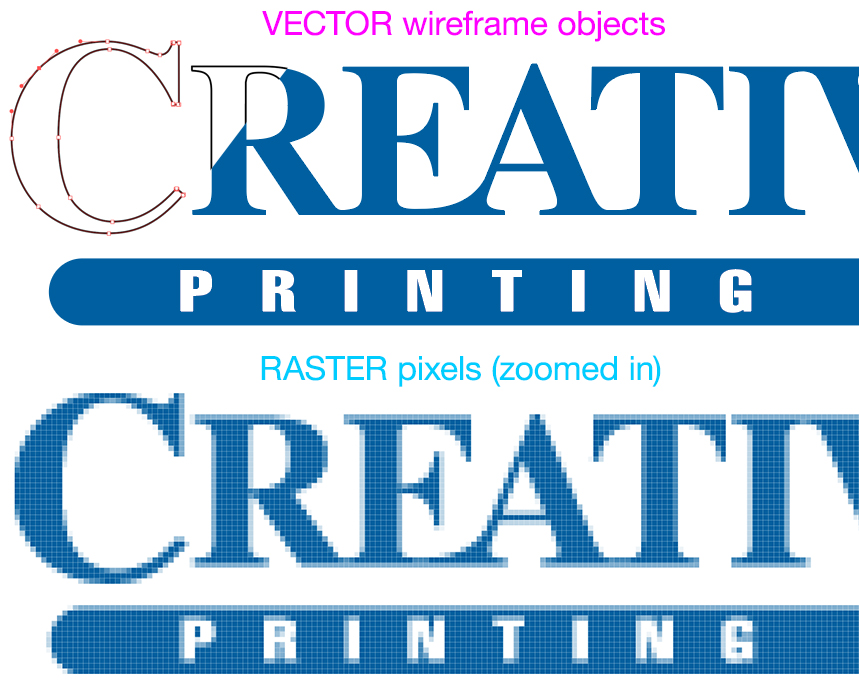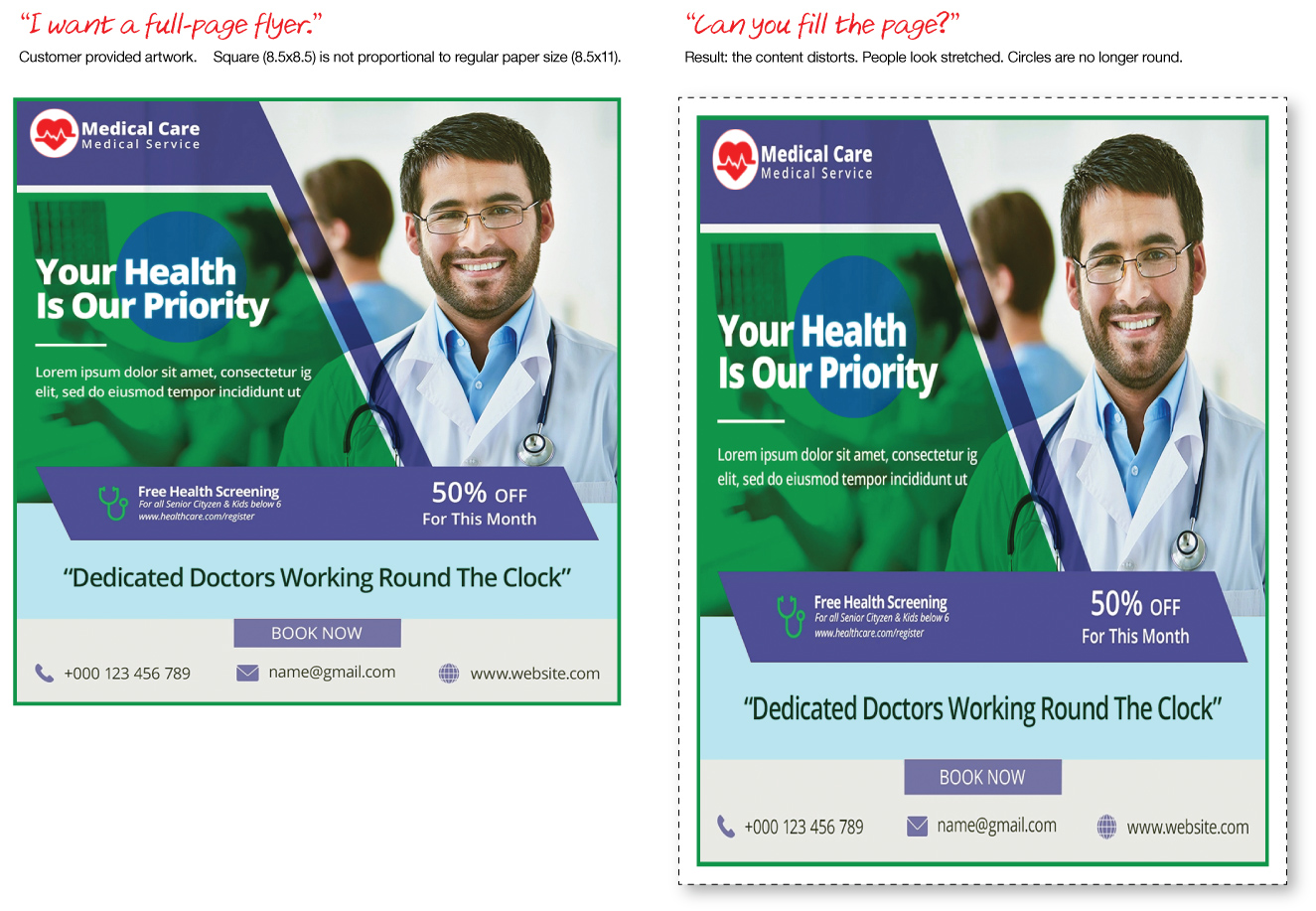How To Order Printing #1 TIME
The #1 BEST thing you can do as a print buyer is to give us enough time to print your job right. Please please please, give us, and yourself, time to proofread, time to print samples, time to schedule your order with other jobs in process, time to allow for unforeseens like press service or paper shortages. We can fix any problem, if we have time!
How To Order Printing #2 PRINT-READY
“Not print ready” means “we can’t print it.”
The #2 BEST thing you can do is to send us art that’s print-ready.
Before you buy from Etsy, or make on Canva, or create in Word, Publisher, etc., please call us! Your files must comply to print-ready specs. Non-compliant artwork will delay your order and increase your costs.
The most common problems are …
These concerns are not hard to comply with, but due to the nature of printing, they are not negotiable. If your art doesn’t comply, we can fix it … but it costs you time & money.
Please also see our Templates.
What Is Bleed?
Bleed is “printing off the edge” of the paper. Bleed requires extra image area that is trimmed off after printing.
What Is Margin?
Margin is the space between the edge of the paper, and the “safe zone” where your important content is printed (text, pictures, logos etc.). Print tolerances allow for a small amount of drift from sheet to sheet of a print job. If your content is too close to the edge, we risk cutting off part of the content. Thus all content that does not “bleed” (see above) must remain within the safe zone. Typical margins are 1/5″ to 1/4″ for a business card, 1/2″ to 1″ for a flyer, up to several inches for a banner. Margin is also a perceptual design element that simply makes the print job look better.
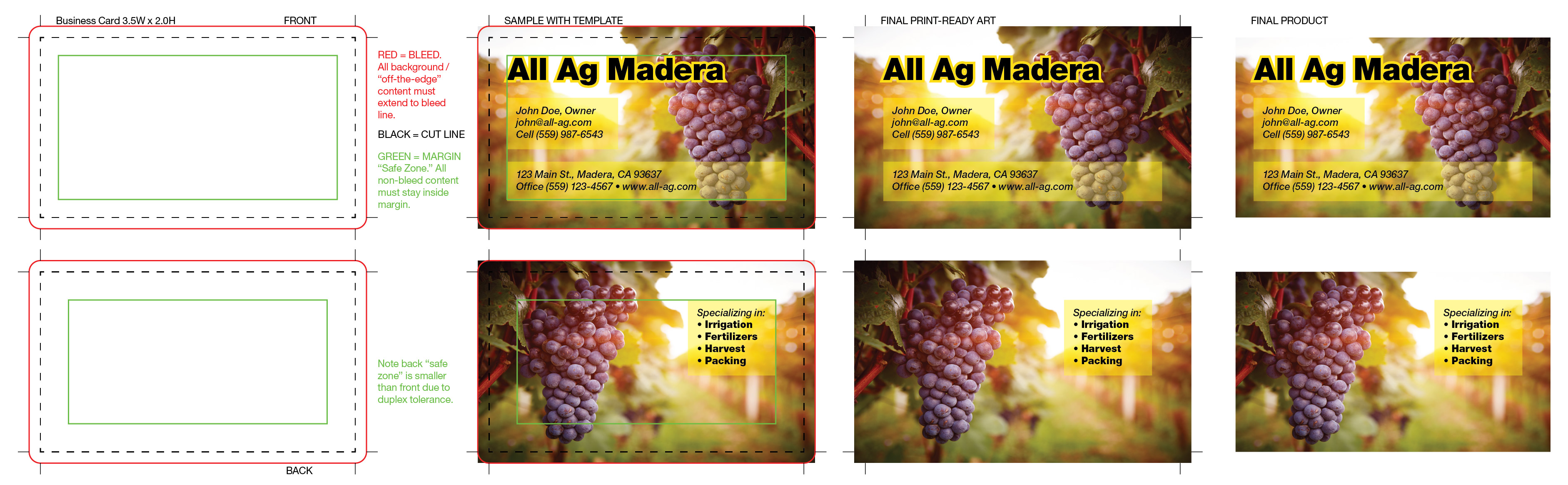
What About Canva?
Many of the files we receive from Canva users are “not print ready.” Most Canva orders do not allow extra time or money. Due to the large volume of short-run Canva orders, we therefore follow this policy:
“Print-As-Is”: For short-run orders (e.g. most Canva files), we will print your file as-is. In special circumstances we will alert you of graphics concerns. If you like, you can request in advance that we review the file; we’re happy to reply with notes for you to improve or repair your work. Otherwise generally we will pass your order straight into production.
Why Is Canva So Bad!?
Canva is popular and easy to use. But it is consumer-level software. Unless you understand the requirements for print-ready artwork, Canva is full of pitfalls. For example, setting an image to “background” actually resizes and distorts the image, and it’s not easy to put it right. There little-to-no support for bleeds or even margins. There is little attention to print size or proportion. In many important respects, you are “on your own.”
With Canva, as with any software, you must understand your tools and your craft, if you want good results.
Before you begin your design, please see our Templates. You will get better print results if you start with a proper template!
In any event, please always use Share: Download: PDF For Print and click the Crop Marks & Bleeds checkbox.
What About Etsy?
Some great artists sell on Etsy! Unfortunately, some of those great artists are untrainted in “pre-press” or “artwork for print.” For example, we commonly receive artwork with no bleed. Sometimes if you ask your Etsy artist for print-ready art with bleed, we’ll get it; sometimes we won’t. It’s hit & miss. But one way or another, we can still print it …
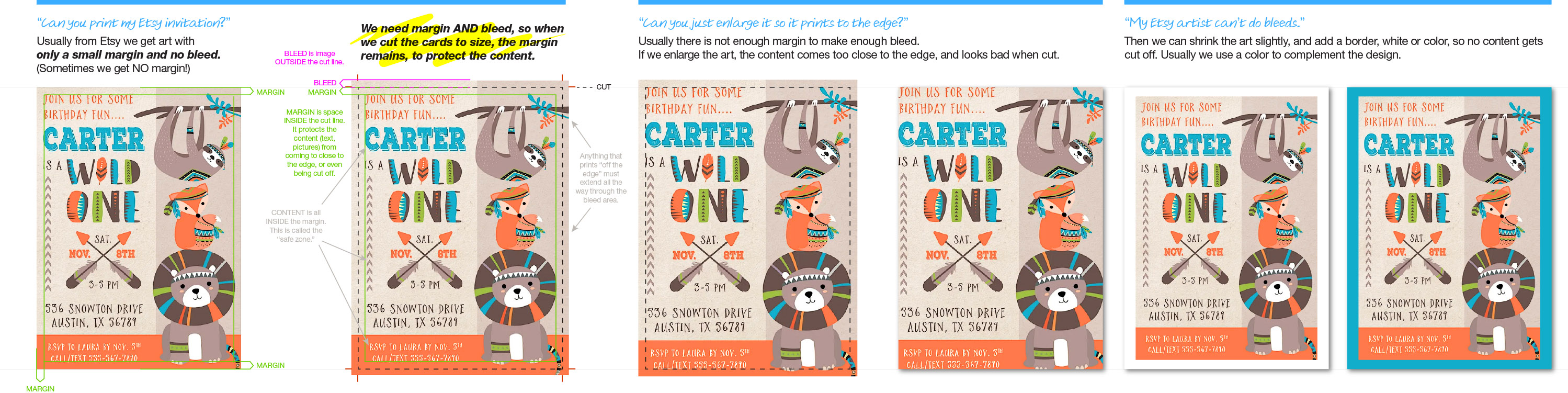
What Is A Proof?
A proof is a digital or printed advance sample of your order, for your review before printing, so you can request any corrections to the text, color, size, etc. When you request changes, we will provide a new proof. Once you approve a proof, we can send the order into production. Normally we will not proceed to print without an approved proof.
Email & Text Messages (SMS, MMS)
We provide digital proofs via email. Please always reply by email for our records & order history.
On request we can send your proof to your phone’s text messenger, via our email. You can reply to the text, and we will receive your reply via our email. We do not support text messaging directly.
AT&T users please note: On June 17, 2025, AT&T turned off email-to-text service. Please provide us a working email address where we can send your proofs.
We will also provide “hardcopy” printed proofs on request when feasible.
What Is PDF?
The short answer is, we don’t know! PDF is a container, and anything might be in that container: text, raster images, vector objects, hypelinks, form fields, you name it.
The longer answer is, PDF is “portable document format,” meant to be a universal file type that anyone can view or print with the free (or pro) Adobe Acrobat software. The upside is that PDFs are robust — a document doesn’t change or suffer damage from computer to computer, unlike for example an MS Word document that will lose fonts and change pagebreaks. The downside to PDF robustness is that PDFs are often difficult to edit if they’re not print-ready.
What Is A Source File?
Source files are the documents that you originally create in whatever software of your choice, e.g. MS Word, or Adobe InDesign. We sometimes ask for source files when we need to repair something in your artwork to make it print-ready.
Source files might be difficult to move from one computer to another. Some quick tips:
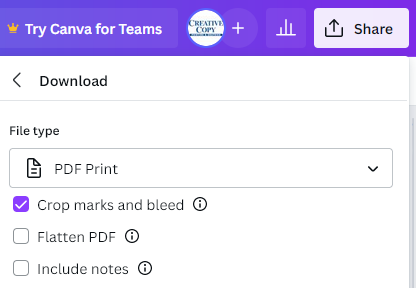
What Is DPI?
What Is Vector?
There are generally two kinds of digital image: Raster and Vector.
Raster is pixels, little dots, on a screen or from a printer. Raster depends on DPI, “dots-per-inch,” at final print size, also called “resolution.” Usually we want 250 to 400dpi at final print size, no enlarging or reducing. Enlarging an image means fewer dots per inch (low-resolution), which makes the image look “pixelly.” Conversely, reducing from too-high resolution can cause blur.In simple arithmetic, the DPI of an image is literally just the number of pixels (dots) divided by the print size in inches (per inch). If the image is 1,000 pixels wide, printed at 4″ wide, that’s 1,000/4=250dpi. The same image printed at 5 inches wide is 1,000/5=200dpi.
When designing print piece in raster format, best practice is to start with the desired print size in inches, times the desired resolution, and set your page/canvas at the proper number of pixels. For example, for an 8.5×11″ print piece, at 300dpi, we get 8.5×300 = 2550 pixels wide by 11×300 = 3300 pixels high. Printed at 8.5×11, that’s 300dpi. For the same image enlarged to 12×18″, there are fewer dots per inch: 2550/12 = 212dpi wide by 3300/18 = 183dpi.
Vector is object-oriented, wireframe artwork. Fonts are usually vector objects. Vectors are not subject to resolution problems of rasters: we can nearly-always enlarge or reduce, to whatever scale, without loss of quality.
Vectors are almost always better than rasters, if we can get them. Some imagery, however, like photographs or scans, are always rasters.
What Is Proportion?
Proportion is the ratio of height to width. If we want to resize your printing, proportion can be important if we want to avoid stretching and distorting the image. For example, if you send us artwork at full-page size, and ask us to print it smaller at half-page size, your image will stretch and distort because the proportions are different.
What does it mean, “Please discard your source file as it is now obsolete”?
When you send us a file, we will convert it to our inhouse workflow. Conversion takes time, often a significant amount of time, and includes many changes such as spelling, punctuation, formatting, color, and more. If you then make changes to your original file and send it again, all our work is lost, and we must start the conversion again from scratch, an inefficiency that costs you more time & more expense. Instead, once we receive your file for conversion, your best practice is to discard your original file (it is literally obsolete! throw it away!), and then specify any further changes as comments or markups on the proofs that we provide.
If you need copies of your files, we are happy to provide them. You paid for them and they are yours. But please understand that the files will exist in whatever format(s) we use inhouse for that project. If you can use those formats, great. If not, sometimes files can be converted; otherwise we can arrange in advance to use a format that you can accommodate. However, it is always best for a project to exist as a single original asset (with backups, of course), not as multiple instances that can diverge into confusion.